You've Got Questions,
We've Got the Answers!
General Questions
-
What is myBetLocker?
myBetLocker is an app for sports bettors to automatically sync their sports wagering history from multiple sportsbooks into one convenient place and view them in one dashboard. This saves the average sports bettor a lot of time otherwise spent manually writing down their bets or entering their wagering history into countless Excel spreadsheets.
-
Why should I use myBetLocker?
There are plenty of reasons to use myBetLocker, but we will keep it short.
You'll save time by not manually tracking bets, you'll be able to see more data and information than what the sportsbooks provide users, and you'll gain insight into your patterns as a sports bettor by using our filters and make better-informed bets moving forward.
-
How do I use myBetLocker
It's pretty simple. First, you must download our app from one of the app stores. After downloading, complete our sign-up process and create your account with myBetLocker. Once you've created your account, you need to select which available sportsbooks you want to sync to myBetLocker. Then, log into your sportsbook accounts with the applicable credentials to initiate the syncing process. At this point, your recent betting history will immediately and automatically pull into the app.
At this point, navigate around the app, start filtering your bets, and you're off to the races!
-
Can I see what the odds are on potential bets from my connected sportsbook accounts?
Not at this time.
We are currently working on a way for our users to not only see the odds on potential bets based on their betting history and connected sportsbook accounts, but to also effortlessly place a desired bet with one of their connected sportsbooks.
-
Can I place bets in the myBetLocker app?
No, you cannot. myBetLocker is not a sportsbook, rather, a tool for avid sports bettors to use and connect to their sportsbooks.
We are, however, currently working on a way for myBetLocker users to be able to place bets through one of their connected sportsbooks while using the app.
-
What sportsbooks can I link-up with the myBetLocker app?
myBetLocker will only sync with legally operating US sportsbooks. Not all sportsbooks operate in states where sports betting is legalized. To see what sportsbooks sync with myBetLocker in the state you live in or are visiting, click here.
-
Do I have to pay for myBetLocker?
myBetLocker is offered on a subscription basis but we do provide all new users a 3-day free trial to see if we are the right app for you.
We offer 3 different subscription options for our users. Either month-to-month, 3 months, or annually to choose from.
App Functionality Related Questions
-
Can I filter my betting history in the app?
We have quite a few ways for you to filter your betting history. You can filter by the date the bet was graded, the type of bet that was placed, and the type of sport or team. We have plans in development to add more granular filters shortly.
-
Can I manually enter bets?
No, you cannot. The reason behind myBetLocker is to automatically sync your betting history with the legally operating sportsbooks. We do not have plans to allow myBetLocker users the ability to manually enter bets.
However, we do have plans to allow users to upload/submit their off-app betting history to be accessible, along with their synced betting history, in our analytics dashboard that is in development.
-
Can I engage with my friends and compare bets with myBetLocker?
Unfortunately, not at this time. We have extensive plans in development to add many different ways for you to interact and engage with friends and other users of the myBetLocker app!
-
Can I use the app in different languages other than English?
Not at the moment, no. We are working on implementing a Spanish translation to start with and plan to continue expanding on translations of the app as time goes on.
-
How do I get in touch with myBetLocker to report an issue?
There are a couple of ways for you to contact the myBetLocker team to provide general feedback or report issues you are currently experiencing.
One way is to engage with us on social platforms like X, Facebook, Instagram, or TikTok. Another more direct way for issues would be to go into the app settings and select "Report a problem" or email our team directly at support@mybetlocker.com.
-
Can I see all of the past bets I’ve made?
Yes and no. We, unfortunately, do have some limitations that are set by each sportsbook. When you connect your sportsbook accounts to myBetLocker, each sportsbook only provides a timeframe of betting history that changes from sportsbook to sportsbook. All new bets placed afterward will sync to myBetLocker with no issues.
Also, once you sync your accounts to myBetLocker, we retain your betting history data on our servers. We do this to not be restrained by the look-back period set by sportsbooks. All of the bets you see inside the app are pulled from our servers so we can provide the most extensive history possible.
-
What if I don’t see a sportsbook I use on myBetLocker?
There could be two reasons why a sportsbook you use isn't available. The first reason would be that we unfortunately don't work with them at this time. The other possibility could be that they are not available in the state you are currently in.
-
Can I request to add a sportsbook to myBetLocker?
Of course, you can. You can send our team an email with the details to info@mybetlocker.com. Another way to let us know is to reach out on social media!
Data and Privacy related questions
-
What kind of data do you collect?
We only collect the data needed to perform our service and communicate to users. You can read through our Privacy Policy or Terms and Conditions for a detailed outline of the information collected and how it is used.
-
What do you do with the data you gather?
You can read through our Privacy Policy or Terms and Conditions for a detailed outline of the information collected and how it is used.
-
Do you store the log in credentials for any of my linked sportsbook accounts?
No, we do not retain the credentials you use for your sportsbook accounts.
Billing Related Questions
-
Is there a free trial to use myBetLocker?
Yes, there is! Every new user is granted a 3-day free trial of the myBetLocker app regardless of the device or app store used to download our app. We believe in trying something before you buy it, and we also understand that our app may not be the right fit for every sports bettor.
-
What's the difference between your subscription packages?
The only difference with the subscription options is how much you will pay and how long you will subscribe for. The longer you subscribe the more you will save. So, if you love the app, then we recommend choosing a longer subscription plan and save some money.
-
How can I change which subscription option to use?
You can do so within the myBetLocker app. After opening and signing into the app, go to app settings and select manage subscription. From there you can change which subscription to myBetLocker you have.
-
What is your refund policy on app subscriptions?
Since we are only available on reputable app stores, the refund terms are subject to whichever one you used to download myBetLocker.
-
How do I cancel my subscription to myBetLocker?
You can access and cancel your subscriptions through whichever app store you used to download myBetLocker.
DDKB Enterprises, INC. (DBA) myBetlocker
If you have any questions, email us at info@mybetlocker.com
P.O. Box 1366, Chicopee, MA, 01021
National Problem Gambling Helpline
24 Hour Confidential National Helpline
If you or someone you know may have a gambling problem, contact the National Problem Gambling Helpline.
Call: 1-800-GAMBLER (1-800-4262537) or
Text: 800-GAM (800-426) or
Visit: www.1800gamblerchat.org
Help is available 24/7/365
For the majority of adults, gambling can be a fun and entertaining experience, but there are risks involved. It is critical to know the risks and have a plan before you begin gambling.
Read more at: ResponsiblePlay.org